How to Send a Press Release to Journalists Using Email

Sending a press release to journalists is a great way to get your company or organization's news noticed by the media. However, to increase the chances of your press release being read and covered, it’s important to follow the right steps. Here’s a simple guide on how to send a press release to journalists that gets attention.
1. Write a Strong Subject Line
The subject line is the first thing journalists see, and it will determine whether they open your email or not. A strong subject line:
- Is short and clear: Aim for 6-10 words that summarize the main point of your press release.
- Avoids spammy words: Stay away from phrases like “Act Now!” or “Limited Time Offer.”
- Uses title case: Don’t use ALL CAPS. It looks unprofessional and can be off-putting.
For example, instead of writing “COMPANY XYZ ANNOUNCES NEW PRODUCT!”, try something like “Company XYZ Unveils Revolutionary New Product for 2024.”
2. Avoid Attachments
Sending your press release as an attachment is a common mistake. Many journalists won’t open attachments from unknown senders because they can contain viruses. Instead, paste your press release into the body of your email. This makes it easy for the journalist to read without clicking on anything extra.
If you need to include images or documents, only send them to journalists who request them. You can also include links to an online media kit or your company website.
3. Keep It Personalized
Journalists receive a lot of emails, so a personal touch can go a long way. Instead of sending a mass email, address your press release to individual journalists. Start your email with their name, and mention why you think your news would be of interest to their readers.
For example:
Hi Journalist's Name,
I’ve enjoyed reading your recent articles on tech innovations, and I thought this announcement from our company might interest you and your readers at Media Outlet.
This shows that you’ve done your research and that your press release isn’t just part of a generic email blast.
4. Use a Professional Email Address
When sending a press release, it’s best to send it from your own company’s domain. Avoid using email marketing services like MailChimp or Constant Contact. Journalists are not your customers; they are potential media partners, and they should be treated differently. Sending from your own email address also helps your message avoid spam filters.
For example, use something like:
press@yourcompany.com instead of yourname@gmail.com.
5. Provide All Essential Information in the Body of the Email
When sending a press release, paste the entire press release into the email body. This makes it easier for the journalist to skim through the details without having to download or open extra files. Be sure to include:
- The headline of your press release at the top.
- The main body of the release with the essential “who, what, when, where, and why.”
- A brief description or summary of your company.
- Contact information for follow-ups.
Journalists are busy, so make it easy for them to get all the information they need quickly.
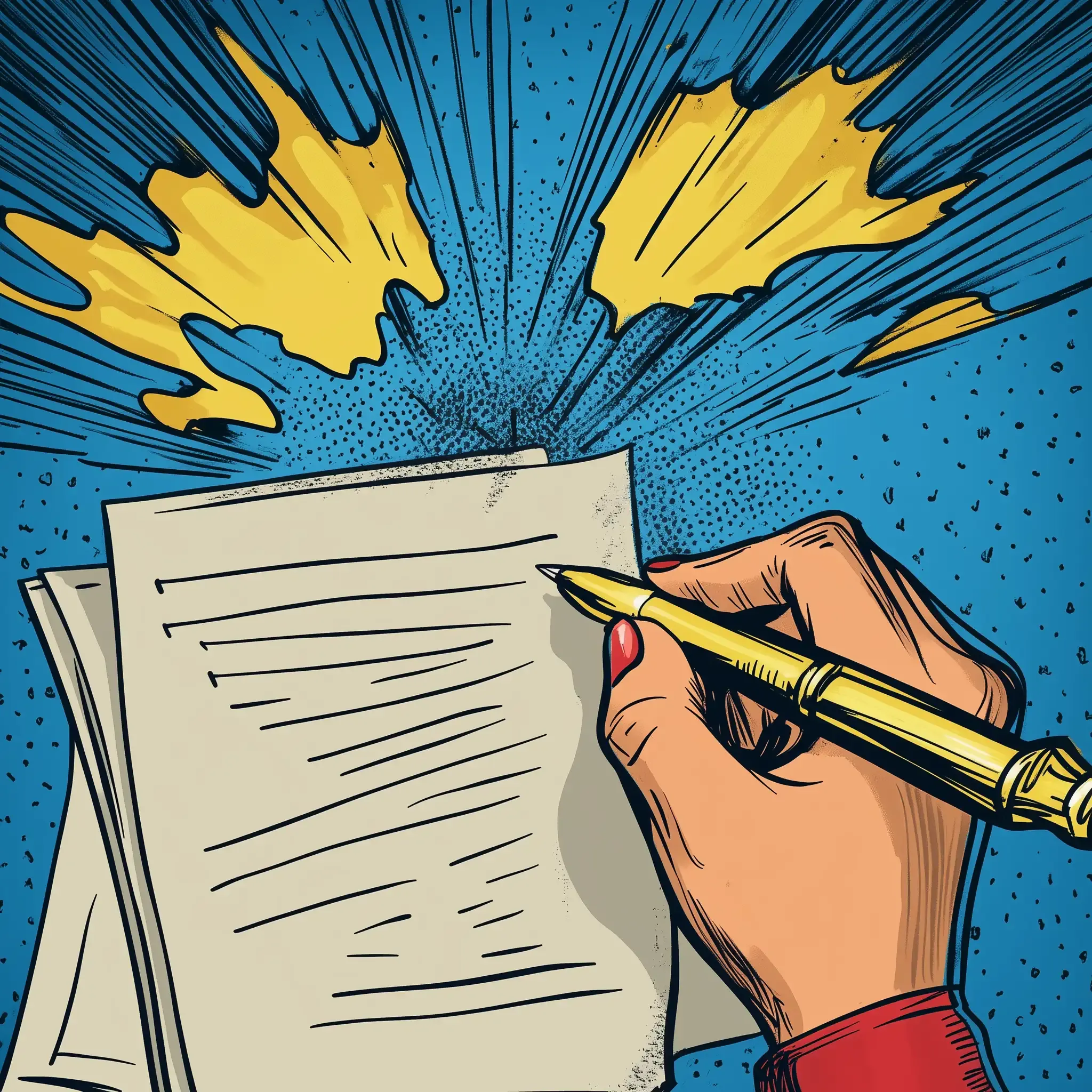
6. Keep Your Email Short and to the Point
While it’s important to include the full press release in your email, keep your initial message short and simple. Journalists are often on tight deadlines and may not have time to read long emails. Use your opening paragraph to summarize the key points of the press release and let the full release fill in the details.
For example:
We’re excited to announce the launch of our new product, which will revolutionize the way customers interact with technology. Below is our full press release with more details. Feel free to reach out if you have any questions or need more information.
7. Send Emails in Small Batches
Instead of sending your press release to a large group of journalists all at once, send emails in small, targeted batches. This helps reduce the chances of your email getting flagged as spam. Use the Bcc (blind carbon copy) option if you need to send to multiple people at once, but keep the group small (around 10-20 addresses).
If possible, try to send individual emails. Personalizing each email shows journalists that you value their time and are sending them relevant information.
8. Follow Up, but Don’t Spam
If you don’t hear back from a journalist after sending your press release, it’s okay to send a polite follow-up after a few days. Keep the follow-up brief and respectful. You can mention that you wanted to make sure they saw the press release, but don’t send multiple follow-ups, as that can come across as pushy.
For example:
Hi Journalist's Name,
Just following up to see if you had a chance to look at our press release from last week. Let me know if you’d like more details!
9. Proofread
Before sending your press release, take a few minutes to proofread everything. Double-check for typos, grammar mistakes, or any incorrect information. A well-written, error-free email makes a professional impression and increases your chances of getting media coverage.
By following these steps, you’ll improve your chances of getting your press release noticed by journalists and landing the media coverage you’re looking for. Good luck!